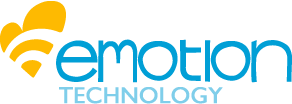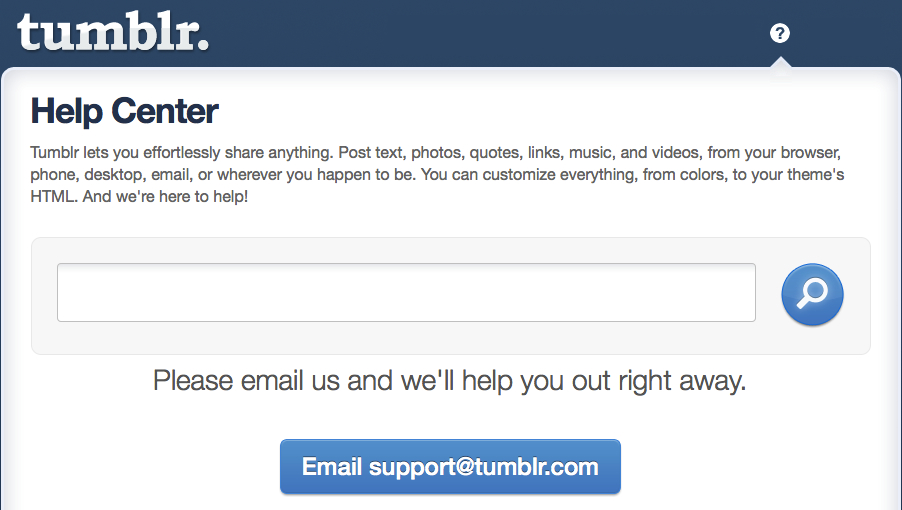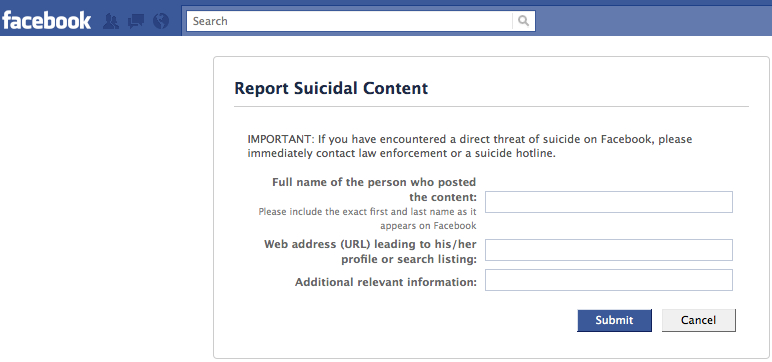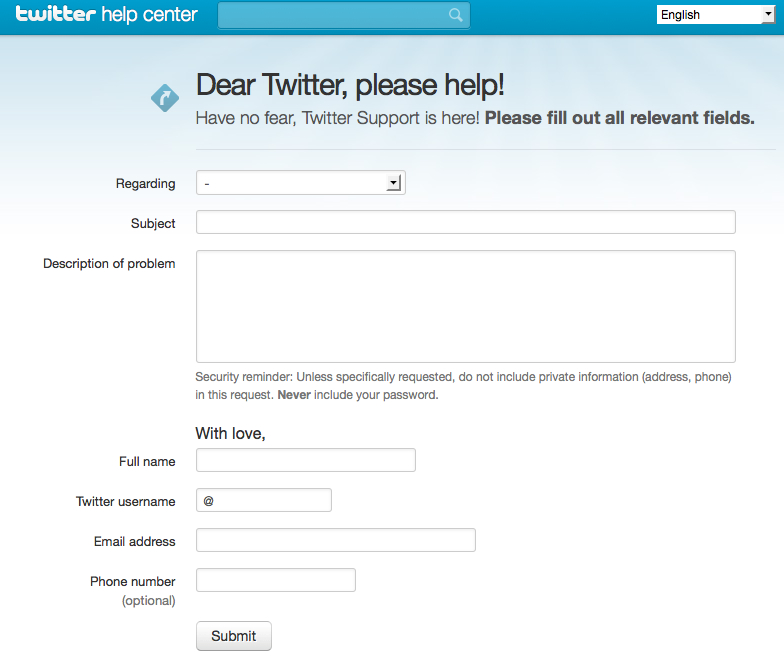Concerned for Someone Online?
When you see someone online who's expressing suicidal thoughts. How can you help? You're no expert in suicide prevention.
Here's some things to keep in mind:
- You *are* an expert on your friends. You know when something's not right.
- Take them seriously. If you're wrong, no big deal. If you're right, you could save their life.
- You might notice that these sites use language like "report" or "abuse," which makes it sound like someone's going to get in trouble if you reach out. This couldn't be farther from the truth
- Behind every username is a real human being, and behind every social network is a group of real people who care about you and your safety.
Here's how to get help for a friend on all the major social networking sites.
Consider bookmarking this page so you have it handy in case you need it.
- Tumblr
- YouTube
- Flickr
- Myspace
- Yahoo
-
Tumblr
E-mail Tumblr's support address with as much information about your friend as you can (e.g. Tumblr name, link to suicidal content, real life name, if known):
-
Facebook
Click here to express concern about anyone on Facebook:
-
YouTube
Click here to express concern about anyone on YouTube:
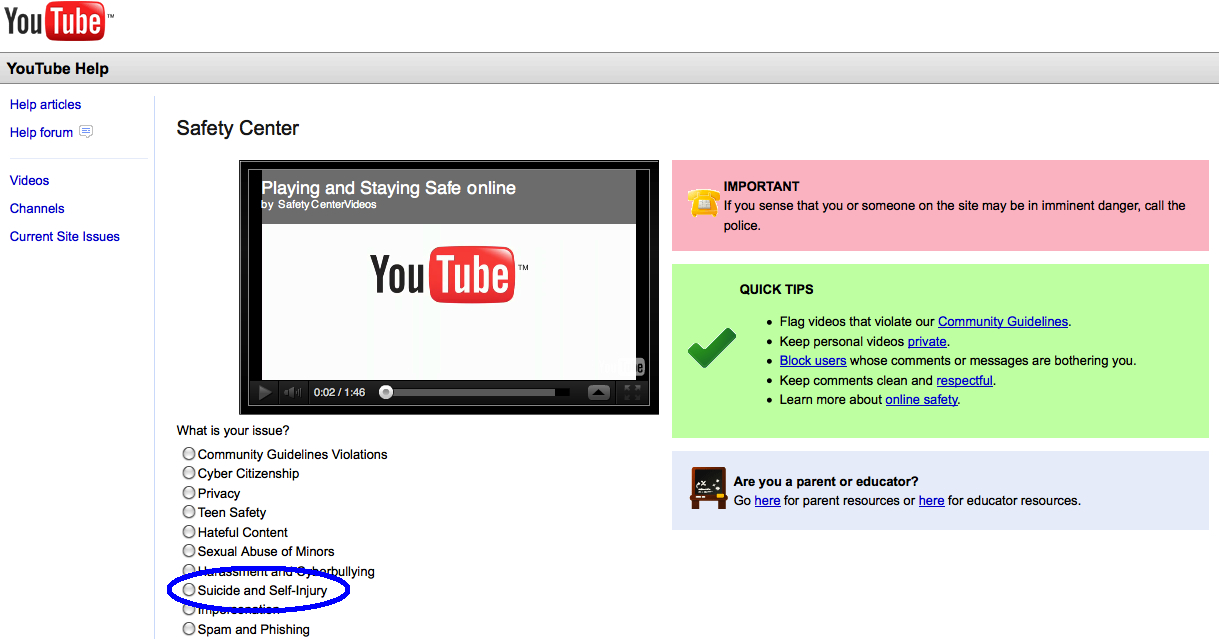
-
Flickr
To express your concern about a user on Flickr, click on the "Report Abuse" link at the bottom of the specific photo page:

This will take you to a form that will automatically submit the photo link and allow you to provide more information about your concern:
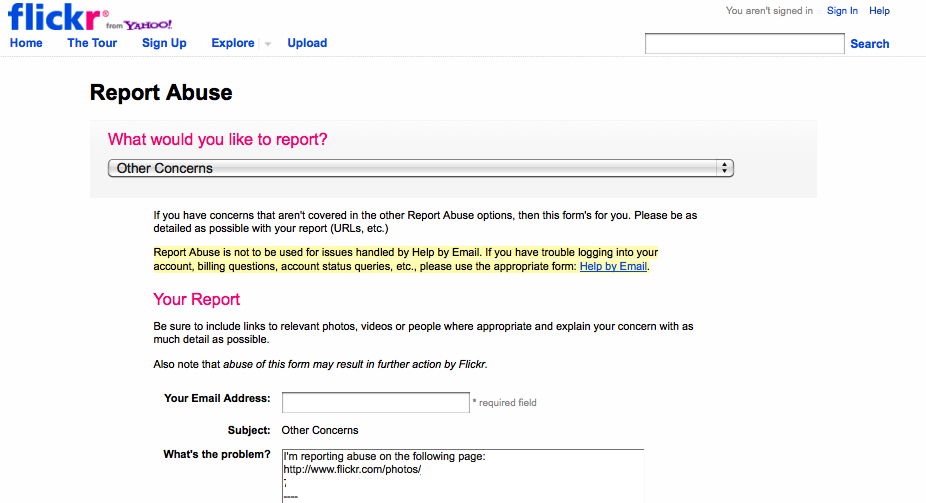
-
Twitter
Click here to file a ticket expressing concern about suicidal content on Twitter:
-
Myspace
At the bottom of every page is a "Report Abuse" link:
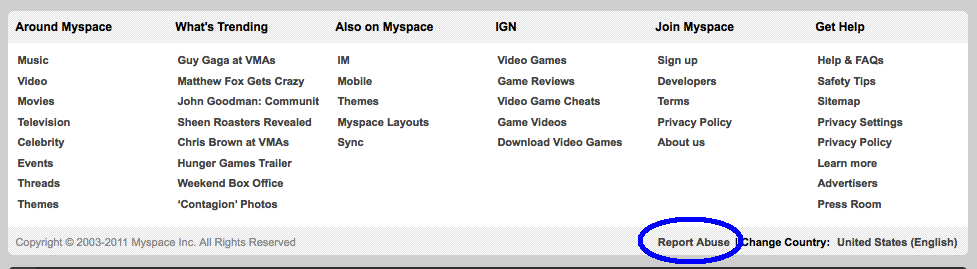
Once you click on this link, a form will appear with a dropdown menu from which you can choose "suicide" as the topic:
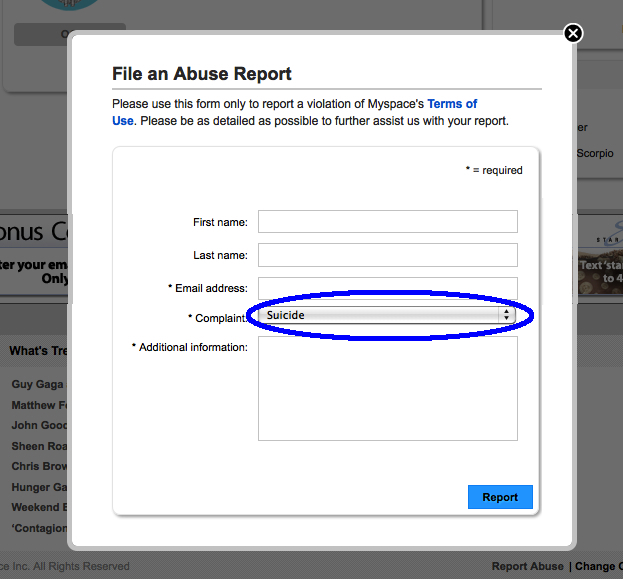
-
Yahoo
According to Yahoo's Safety Guide, most Yahoo! pages feature a Report Abuse link, which will open a form that you can submit with information about the suicidal information you've seen on their site. Here's a list of where you'll find them on each site:
- "Yahoo! Answers has a Report Abuse link after every question and answer on Yahoo! Answers."
- "To report abuse, Yahoo! Games has a Customer Care form."
- "If you are exposed to obscene language, mature content, threats of physical violence, harassment, or anything else that violates the Yahoo! Terms of Service or Yahoo! Groups or Yahoo! Pulse Guidelines, please click on the “report abuse” link to report the incident to Yahoo!."
- "If you are exposed to obscene language, mature content, threats of physical violence, harassment, or anything else that violates the Yahoo! Local Terms of Service, please fill out and submit the Report Abuse form."
- "Yahoo! Message Boards has a Report Abuse link."
- "Yahoo! Messenger has a customer care form to report abuse...To provide details of the abuse you're experiencing, go to the Contact Yahoo! Customer Care page and find the Abuse Support link."
- "If you find obscene or otherwise objectionable content or anything that violates the Yahoo! Terms of Service on Yahoo! Search, please fill out the report abuse form located in Help."
- "You can report abuse on Yahoo! Video by clicking the Flag Video link."
Click here for the complete list of Yahoo! products and their corresponding safety pages.